|
|
|
|
||
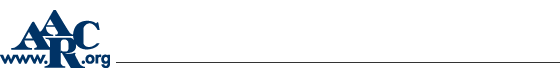 |
||||
|
|
||||
|
AARC.org uses cookies to identify visitors. The cookie only contains a randomly-generated string of characters and numbers, not personal information like an e-mail address. This allows the server to track visitors as they browse the site. Tracking visitors is necessary so you don't have to enter your member number each time you want a secure file. The cookie is deleted after 20 minutes of inactivity or when you close your browser, whichever is sooner. It is impossible to set a cookie without your permission. The cookie is available only to AARC.org. Cookies do not have the ability to gather and report information about other activities back to AARC.org. If you are using Internet Explorer, you can enable cookies by going to the Tools menu and selecting Internet Options. Select the Security tab and configure your security preferences to allow Cookies in the Internet Zone, or add AARC.org to your Trusted Sites Zone. If you use Netscape Navigator, Select the Edit menu and click on Preferences. Click on Advanced and choose "Accept only cookies that get sent back to the originating server". Use the "Back" button on your browser to return to the Member Log In page. |
||||